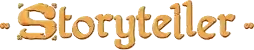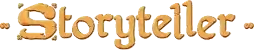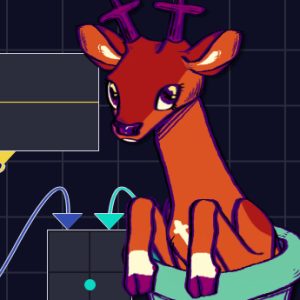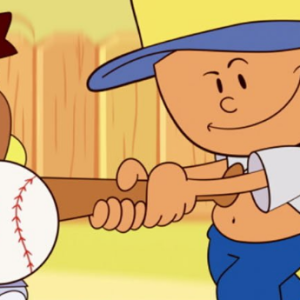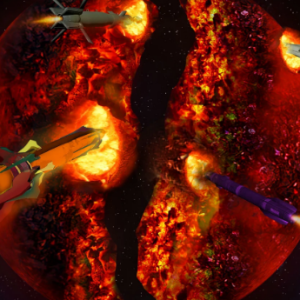Similiar games
Veadotube Mini is a lightweight application used by content creators to animate two-dimensional avatars for streaming and video production. The program detects microphone input and switches between different static images to represent speaking and idle states. It is commonly used by pngtubers who want a simple way to bring visual identity to their broadcasts without complex motion tracking. The software operates with minimal setup and runs efficiently on most systems, making it accessible to creators who need quick avatar responsiveness linked to their voice.
Setup and Functionality
The main function of Veadotube Mini is to connect audio input to avatar expression changes. Users prepare two or more PNG images that represent their character’s various poses or emotions. The software listens to the microphone and automatically swaps between images depending on whether sound is detected. Avatars can include transparent backgrounds and layered designs for smooth transitions. The interface allows users to adjust sensitivity, image order, and screen position, making the tool adaptable for different layouts and streaming platforms.
Workflow and User Process
A typical Veadotube Mini setup involves several key steps:
- Importing idle and talking images into the program.
- Setting up microphone detection for voice activation.
- Adjusting image scale, rotation, and position for overlay alignment.
- Adding background transparency for integration with OBS or other broadcast tools.
- Testing visual switching to ensure smooth response during speech.
This structure creates a clear workflow that allows users to control both appearance and timing, ensuring the avatar reacts naturally to the rhythm of their voice.
Customization and Integration
Veadotube Mini provides customization options for design flexibility. Users can add multiple expressions, animations, or lighting effects by layering additional images. It supports hotkeys for switching characters or expressions during live sessions. Integration with broadcasting software is straightforward — the avatar can be placed on top of gameplay, background art, or live chat overlays. Since the program focuses on audio-based activation, it can run alongside other creative tools without heavy system usage. The simplicity of its setup encourages experimentation with character design and visual presentation.