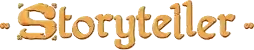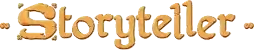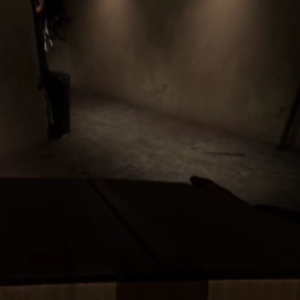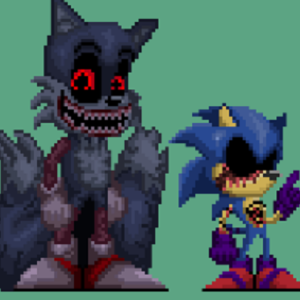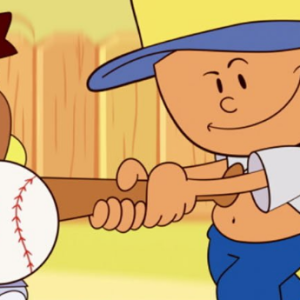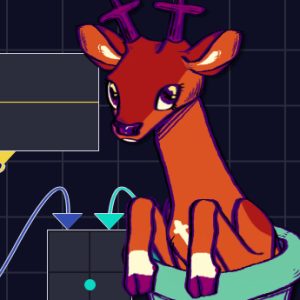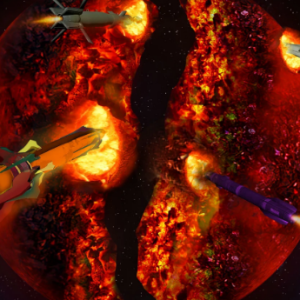Similiar games
Pixelorama is an open-source pixel art editor designed for creating sprites, animations, and tile-based assets. Developed by Orama Interactive, it offers a lightweight yet comprehensive environment for artists who want control over every pixel. The tool provides essential drawing functions alongside animation tools, palette management, and export options for multiple formats. It is available across platforms and supports community-driven development, making it suitable for both individual creators and teams working on visual game projects.
Interface and Core Workflow
Pixelorama’s interface organizes tools and panels for accessibility. Users can draw, paint, and edit layers directly on the canvas while using the timeline to manage animations. The layout supports full-screen editing, customizable brushes, and real-time previews. The structure emphasizes a clear workflow where drawing, layering, and animation operate in harmony. Because it is written in the Godot Engine, it maintains a balance between simplicity and feature depth without requiring additional installation steps.
Main Features and Capabilities
A standard creative process in Pixelorama includes:
- Setting up a canvas with grid and guide options.
- Drawing sprites with customizable tools and color palettes.
- Creating frame-by-frame animations with onion-skin support.
- Organizing artwork using layers and transparency control.
- Exporting results in PNG, GIF, or spritesheet formats for use in other software.
This sequence supports the production of both still and animated assets, providing flexibility for illustration, animation, or game development workflows.
Use Cases and Creative Application
Pixelorama is often used by game developers, animators, and digital artists to produce compact visual assets. It supports tilemap creation, allowing designers to build entire levels or repeating patterns efficiently. The timeline and preview functions make it easy to test motion and refine timing without external programs. The software also integrates with color palette standards used in popular engines, ensuring compatibility across design pipelines. Through its procedural approach, users can generate clean, reusable assets for multiple projects.